For Akonadi Next I built a little utility that I intend to call “akonadi_cmd” and it’s slowly becoming useful.
It started as the first Akonadi Next client, for me to experiment a bit with the API, but it recently gained a bunch of commands and can now be used for various tasks.
The syntax is the following:
akonadi_cmd COMMAND TYPE ...
The Akonadi Next API always works on a single type, so you can i.e. query for folders, or mails, but not for folders and mails. Instead you query for the mails with a folder filter, if that’s what you’re looking for. akonadi_cmd’s syntax reflects that.
Commands
- list
- The list command allows to execute queries and retreive results in form of lists.
Eventually you will be able to specify which properties should be retrieved, for now it’s a hardcoded list for each type. It’s generally useful to check what the database contains and whether queries work. - count
- Like list, but only output the result count.
- stat
- Some statistics how large the database is, how the size is distributed accross indexes, etc.
- create/modify/delete
- Allows to create/modify/delete entities. Currently this is only of limited use, but works already nicely with resources. Eventually it will allow to i.e. create/modify/delete all kinds of entities such as events/mails/folders/….
- clear
- Drops all caches of a resource but leaves the config intact. This is useful while developing because it i.e. allows to retry a sync, without having to configure the resource again.
- synchronize
- Allows to synchronize a resource. For an imap resource that would mean that the remote server is contacted and the local dataset is brought up to date,
for a maildir resource it simply means all data is indexed and becomes queriable by akonadi.
Eventually this will allow to specify a query as well to i.e. only synchronize a specific folder.
- show
- Provides the same contents as “list” but in a graphical tree view. This was really just a way for me to test whether I can actually get data into a view, so I’m not sure if it will survive as a command. For the time being it’s nice to compare it’s performance to the QML counterpart.
Setting up a new resource instance
akonadi_cmd is already the primary way how you create resource instances:
akonadi_cmd create resource org.kde.maildir path /home/developer/maildir1
This creates a resource of type “org.kde.maildir” and a configuration of “path” with the value “home/developer/maildir1”. Resources are stored in configuration files, so all this does is write to some config files.
akonadi_cmd list resource
By listing all available resources we can find the identifier of the resource that was automatically assigned.
akonadi_cmd synchronize org.kde.maildir.instance1
This triggers the actual synchronization in the resource, and from there on the data is available.
akonadi_cmd list folder org.kde.maildir.instance1
This will get you all folders that are in the resource.
akonadi_cmd remove resource org.kde.maildir.instance1
And this will finally remove all traces of the resource instance.
Implementation
What’s perhaps interesting from the implementation side is that the command line tool uses exactly the same models that we also use in Kube.
Akonadi2::Query query;
query.resources << res.toLatin1();
auto model = loadModel(type, query);
QObject::connect(model.data(), &QAbstractItemModel::rowsInserted, [model](const QModelIndex &index, int start, int end) {
for (int i = start; i <= end; i++) {
std::cout << "\tRow " << model->rowCount() << ":\t ";
std::cout << "\t" << model->data(model->index(i, 0, index), Akonadi2::Store::DomainObjectBaseRole).value<Akonadi2::ApplicationDomain::ApplicationDomainType::Ptr>()->identifier().toStdString() << "\t";
for (int col = 0; col < model->columnCount(QModelIndex()); col++) {
std::cout << "\t|" << model->data(model->index(i, col, index)).toString().toStdString();
}
std::cout << std::endl;
}
});
QObject::connect(model.data(), &QAbstractItemModel::dataChanged, [model, &app](const QModelIndex &, const QModelIndex &, const QVector<int> &roles) {
if (roles.contains(Akonadi2::Store::ChildrenFetchedRole)) {
app.quit();
}
});
if (!model->data(QModelIndex(), Akonadi2::Store::ChildrenFetchedRole).toBool()) {
return app.exec();
}
This is possible because we’re using QAbstractItemModel as an asynchronous result set. While one could argue whether that is the best API for an application that is essentially synchronous, it still shows that the API is useful for a variety of applications.
And last but not least, since I figured out how to record animated gifs, the above procedure in a live demo 😉
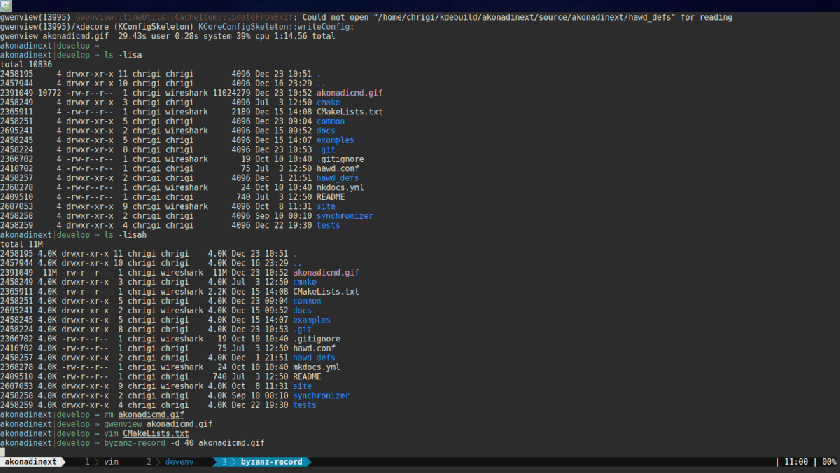
Looks great! I guess in that case I don’t need to fire akonadiconsole too often to figure out if there’s anything goes wrong.
I have one little complain though, can you make the “akonadi_cmd” to “akonadi-cmd” or “akonadicmd”? “-” is easier to type on most systems 🙂
What’s up every one, here every one is sharing these experience, thus it’s
good to read this blog, and I used to pay a visit
this website daily.
Thanks, this will be very useful function for Akonadi! I searching ways for automate creating and managing Akonadi resources via command line.
Does your project included in KDE project, or not released at now?
If work is not finished, can you share your current version of script for public?